Windows 11 Pro Key is your ultimate gateway to a secure, efficient, and high-performance computing experience. Upgrade your PC today with a genuine Windows 11 Pro Key, offering instant digital delivery and lifetime activation. Designed for professionals, businesses, and power users, this key ensures enhanced security, seamless productivity, and advanced features.
Buy a Windows 11 Pro Key today and enjoy powerful performance, remote work capabilities, and enterprise-grade protection. Your purchase includes instant digital delivery and a secure download link after checkout, ensuring a hassle-free installation and activation process.
Upgrade Your PC with Windows 11 Pro – Secure, Efficient, and Powerful
Experience the next level of performance and security with Windows 11 Pro, designed for professionals, businesses, and power users. This product includes only the genuine Windows 11 Pro Retail Product Key, allowing you to activate your system instantly. A secure download link will be provided after checkout to install Windows 11 on your device.
Why Choose This Product?
✔ 100% Genuine Windows 11 Pro Key – Retail version with official activation
✔ Instant Digital Delivery – Receive your key and download link immediately after purchase
✔ One-Time Purchase, Lifetime Activation – No subscriptions, no hidden fees
✔ Upgrade from Windows 10 with Ease – The best option for activating Windows 11 on your current PC
Windows 11 Pro Features & Functionality
Windows 11 Pro is designed to enhance productivity, security, and efficiency. It offers a modern interface, powerful tools, and business-grade security to provide a seamless computing experience.
🌟 Productivity & Performance
✅ Refreshed User Interface – A sleek and intuitive design with a centered Start menu, rounded corners, and improved aesthetics.
✅ Snap Layouts & Virtual Desktops – Organise multiple apps efficiently and create custom desktop workspaces.
✅ DirectStorage Support – Faster load times and improved gaming performance with NVMe SSDs.
✅ Auto HDR & Enhanced Graphics – Boost visual clarity for gaming and multimedia.
✅ Optimised for Speed & Efficiency – Experience smoother performance with improved memory and power management.
🔒 Enterprise-Grade Security
✅ BitLocker Drive Encryption – Protect sensitive data with advanced security.
✅ Windows Hello – Password-free sign-ins using facial recognition or fingerprints.
✅ Secure Boot & TPM 2.0 Support – Enhanced protection against malware and unauthorised system modifications.
✅ Windows Defender Antivirus – Built-in security to protect against viruses, ransomware, and cyber threats.
💼 Business & Professional Tools
✅ Remote Desktop – Access your PC from anywhere, ideal for remote work.
✅ Group Policy & Enterprise Management – Advanced system control for IT administrators.
✅ Hyper-V Virtualisation – Run multiple operating systems in a virtual environment.
✅ Windows Subsystem for Linux (WSL) – Support for Linux applications within Windows.
🌍 Seamless Connectivity & Integration
✅ Microsoft Teams Integration – Chat, call, and collaborate effortlessly.
✅ Microsoft Store Revamp – Download apps, games, and tools with better compatibility.
✅ Cloud Clipboard – Copy and paste across multiple devices using Microsoft Cloud.
✅ Android App Support – Run Android apps directly on Windows 11 (via Amazon Appstore).
System Requirements & Upgrade Guide
Before proceeding with installation, ensure that your PC meets the following conditions:
✅ Meets Windows 11 Hardware Requirements – Some features may require additional hardware.
✅ 64-bit Processor Required – Windows 11 Installation Assistant is not compatible with ARM-based PCs.
Installation Instructions
1️⃣ Download Windows 11 Installation Assistant – Click the Download Now button after purchase.
2️⃣ Run the Tool – You must have administrator privileges to proceed.
3️⃣ Follow On-Screen Instructions – Once the tool is ready, click Restart Now to begin installation.
4️⃣ Let the Installation Complete – Your PC may restart multiple times during the process.
⚠ Important: If you need to install Windows 11 on a different PC, use the Create Windows 11 Installation Media option.
Why Upgrade to Windows 11 Pro?
✔ Faster Performance & Better Multitasking
✔ Advanced Security & Business Features
✔ Optimised for Modern Hardware & Future Updates
✔ Seamless Connectivity & Remote Work Solutions
🔹 Secure your Windows 11 Pro key today and enjoy a seamless, powerful computing experience!




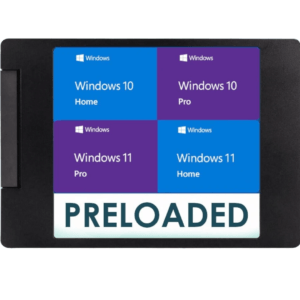

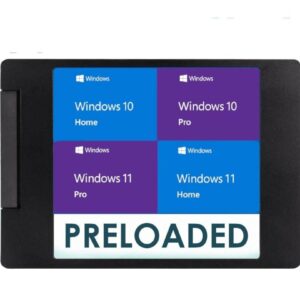
Reviews
There are no reviews yet.