Discover the key differences between SSD vs HDD storage solutions. Learn which is best for your needs, with a comparison of SSD vs HDD speed, performance, durability, and price.
In today’s tech-driven world, choosing the right storage solution is crucial for everything from everyday computing to high-performance tasks. When it comes to selecting a storage drive, two main options are on the market-Solid State Drives (SSDs) and Hard Disk Drives (HDDs). Each type has unique advantages and ideal uses, so let’s dive in and discover which is best for your needs.
Content Outline
1. What is an SSD?
- Definition: A Solid State Drive (SSD) is a modern storage device that uses flash memory to store data.
- How it Works: SSDs have no moving parts, making them faster and more durable than traditional HDDs.
- Ideal for: Users who need speed, multitasking, or perform heavy tasks such as video editing, gaming, and programming.
2. What is an HDD?
- Definition: A Hard Disk Drive (HDD) is a traditional storage device that uses spinning disks to read and write data.
- How it Works: HDDs have mechanical moving parts that access data on a rotating platter.
- Ideal for: Users needing large storage at a lower price, such as for archival storage, media libraries, or general computing.
3. SSD vs HDD: Key Differences
- Speed: SSDs offer faster data read/write speeds, resulting in quicker boot times and faster file transfers.
- Durability: With no moving parts, SSDs are more durable and less prone to physical damage.
- Storage Capacity: HDDs generally offer more storage for a lower price, making them budget-friendly for large storage needs.
- Price: SSDs tend to be more expensive per gigabyte but offer faster performance; HDDs are more affordable with higher storage capacity.
- Power Consumption: SSDs consume less power, making them ideal for laptops where battery life is crucial.
4. Pros and Cons of SSDs
- Pros:
- Faster speed and better performance.
- Enhanced durability with no moving parts.
- Less power consumption and heat production.
- Cons:
- Higher cost per gigabyte.
- Limited storage capacity at lower price points.
5. Pros and Cons of HDDs
- Pros:
- Higher storage capacity at a lower price.
- Reliable for general computing and storage needs.
- Cons:
- Slower performance compared to SSDs.
- More vulnerable to physical damage due to moving parts.
- Higher power consumption.
6. Who Should Choose SSDs?
SSDs are ideal for professionals, gamers, and users who need top performance, fast boot times, and reliable durability. They’re also a great choice for laptops due to lower power usage.
7. Who Should Choose HDDs?
HDDs are well-suited for users who prioritise storage capacity over speed, such as those who need to store large files, run media servers, or back up data affordably.
8. Future Trends: Is HDD Obsolete?
- Evolution of SSDs: With prices dropping, SSDs are quickly becoming mainstream, and they may fully replace HDDs in the future.
- Niche Uses for HDDs: HDDs still play a role in data centres and media servers where large storage is needed at low cost.
Conclusion
Choosing between an SSD and an HDD depends on your specific needs, budget, and intended use. For top speed and performance, an SSD is an excellent investment. However, if you need a cost-effective way to store large amounts of data, an HDD could be the way to go.