Explore the key differences between HDD vs SSD vs NVMe vs M.2 storage solutions. Learn which storage option offers the best speed, performance, and value for your needs in gaming, video editing, and general computing.
Introduction
In the world of computer storage, performance is key. With multiple storage technologies available, including HDD, SSD, NVMe, and M.2, it can be difficult to determine which one is the best for your needs. Whether you’re upgrading your computer or setting up a new system, understanding the speed and performance differences between these options will help you make an informed decision. In this blog, we’ll compare the speeds, pros, and cons of HDD, SSD, NVMe, and M.2 to help you choose the right storage solution.
Content Outline
1. What is HDD?
- Definition: A Hard Disk Drive (HDD) is a traditional mechanical storage device that uses spinning disks (platters) to read and write data.
- Speed: HDD speeds range from 80-160 MB/s, with higher speeds found in newer, more expensive models. However, these speeds are slower compared to SSD and other modern storage technologies.
- Ideal for: Users who need large storage capacities at a lower price. Suitable for general computing, data backups, and media storage.
For a deeper comparison of SSD vs HDD, you can refer to PCMag’s detailed explanation, which covers the key differences and typical use cases of both storage types.
2. What is SSD?
- Definition: A Solid State Drive (SSD) is a storage device that uses flash memory to store data. Unlike HDDs, SSDs have no moving parts, offering much faster speeds.
- Speed: SSDs can reach 500 MB/s to 5,000 MB/s, depending on whether they use SATA or PCIe interfaces. SATA-based SSDs are slower, while PCIe-based SSDs provide faster speeds.
- Ideal for: Users who want faster performance for tasks like gaming, content creation, or general computing. Ideal for laptops where power consumption and speed are important.
For more details on how SSDs work and their advantages over traditional HDDs, HowStuffWorks provides a comprehensive guide on SSD technology.
3. What is NVMe?
- Definition: Non-Volatile Memory Express (NVMe) is a protocol designed to communicate with flash storage (especially SSDs) via the PCIe interface. NVMe drives are faster than standard SATA-based SSDs.
- Speed: NVMe SSDs can reach speeds from 2,000 MB/s to 7,000 MB/s, significantly outperforming SATA-based SSDs and HDDs.
- Ideal for: Enthusiasts, gamers, and professionals who need the fastest performance for demanding tasks such as video editing, high-end gaming, or data-intensive applications.
For a more detailed comparison between NVMe and SATA, Samsung offers a thorough guide on NVMe vs SATA to help you understand the performance benefits.
4. What is M.2?
- Definition: M.2 is a form factor used for SSDs, allowing them to be directly plugged into the motherboard. It supports both SATA and NVMe protocols.
- Speed: M.2 drives can be extremely fast, especially those using the NVMe protocol. They can reach 3,000 MB/s to 7,000 MB/s, depending on the version and interface.
- Ideal for: Users who want fast, compact storage for high-performance applications. M.2 drives are commonly used in laptops, desktops, and gaming PCs.
For a deeper understanding of the M.2 form factor and its advantages, Crucial provides a detailed article on What is M.2 Storage?.
SSD vs HDD vs NVMe vs M.2: Key Differences in Speed
| Storage Type | Speed | Pros | Cons |
|---|---|---|---|
| HDD | 80-160 MB/s | Affordable, large storage capacity | Slow read/write speeds, less durable |
| SSD | 500 MB/s – 5,000 MB/s | Fast, more durable, energy-efficient | Higher cost per GB, limited capacity at lower prices |
| NVMe | 2,000 MB/s – 7,000 MB/s | Extremely fast, low latency, efficient | Expensive, requires a compatible motherboard |
| M.2 | 3,000 MB/s – 7,000 MB/s (with NVMe) | Compact, fast (if NVMe), easy to install | Can be more expensive than SATA SSDs |
Who Should Choose Which Storage?
- Choose HDD if:
You need affordable storage for large files or archival purposes, such as for media storage, backups, or if you’re working within a tight budget. - Choose SSD if:
You want faster boot times, quicker file transfers, and more durability, especially for tasks like gaming, office work, or video editing. SSDs are great for both desktops and laptops. - Choose NVMe if:
You need maximum speed for tasks like high-end gaming, professional video editing, or data analysis. NVMe drives are ideal for those requiring top-tier performance. - Choose M.2 if:
You want a compact storage solution that offers fast speeds. M.2 drives (especially NVMe-based) are ideal for small form factor PCs, gaming laptops, or as secondary drives for high-speed storage.
Conclusion
Choosing the right storage type depends on your specific needs. If you prioritise speed and performance, an SSD, NVMe, or M.2 drive will be your best choice. However, if you’re looking for affordable, large storage, an HDD may still be the best option. For users requiring extreme performance or high-speed tasks, NVMe and M.2 are excellent choices.e the best option. For users requiring extreme performance or high-speed tasks, NVMe and M.2 are excellent choices.