Building a High-Performance Gaming PC on a Budget: A Detailed Guide
Learn how to create an affordable gaming PC build with essential parts and budget-friendly liquid cooling. Follow our guide for a high-performance setup without overspending on components.

Building an affordable gaming PC build doesn’t mean sacrificing performance. With careful selection of components and budget-friendly options like liquid cooling, you can achieve a powerful setup without overspending. Here’s how to choose the right parts for your affordable gaming PC build and why CheapLaptopsUK is a top choice for budget-friendly gaming accessories in the UK.
Essential Components for a Budget-Friendly Gaming PC
When building your PC, certain components are crucial for achieving the best performance without stretching your budget too thin:
1. Processor (CPU)
The CPU is the heart of your PC, processing all the tasks that make gaming smooth. For a solid performance-to-price ratio, consider processors like the AMD Ryzen 5 or Intel Core i5 series. These mid-range CPUs are great for gaming and handle multitasking effectively, keeping your PC future-proof.
2. Graphics Card (GPU)
The GPU directly impacts your gaming experience, rendering graphics and visuals. For budget-conscious gamers, options like NVIDIA’s GTX 1660 Super or AMD’s RX 5700 provide excellent value. These GPUs can handle modern games at medium to high settings, balancing performance and affordability.
3. RAM
A minimum of 16GB of RAM is recommended for gaming. This ensures smooth gameplay and avoids lag during multitasking. CheapLaptopsUK offers DDR4 RAM options that are both affordable and reliable, perfect for a budget gaming build.
4. Storage
To improve load times and general system responsiveness, opt for an SSD (Solid State Drive). A smaller SSD (e.g., 256GB for your operating system and main games) paired with a larger HDD (Hard Disk Drive) for other files gives you both speed and capacity at a reasonable price.
5. Power Supply Unit (PSU)
The PSU powers all your components, so choosing a reliable one is essential. A 500-600W PSU will cover most budget builds while leaving room for upgrades. Look for one with an 80 Plus rating for efficiency and reliability.
6. Motherboard
Your motherboard must support your CPU and GPU, while also offering space for upgrades. Motherboards for budget builds often include basic features but choosing one that supports overclocking and has extra slots for future expansion can be a smart investment.
Enhancing Performance with Liquid Cooling
Cooling is vital for maintaining your PC’s performance, particularly during long gaming sessions. While air cooling is sufficient for many builds, liquid cooling offers several advantages:
- Temperature Control: Liquid cooling keeps your CPU and GPU at lower temperatures, reducing the risk of overheating and prolonging the life of your components.
- Quiet Operation: Liquid cooling systems often run quieter than air cooling, as they use fewer fans, reducing noise during intensive tasks.
- Overclocking Potential: Liquid cooling allows you to safely overclock your CPU or GPU, boosting performance without overheating.
CheapLaptopsUK provides affordable liquid cooling solutions that allow you to maximize your PC’s performance at a reasonable price.
Why CheapLaptopsUK is Your Go-To for Budget Gaming Accessories
CheapLaptopsUK specializes in cost-effective gaming accessories, with a focus on quality and affordability. Here’s why we’re trusted by budget-conscious gamers across the UK:
- Wide Selection: From GPUs and CPUs to liquid cooling systems, CheapLaptopsUK offers everything you need to build a gaming PC.
- Competitive Prices: Our mission is to make high-performance gaming accessible, so we provide components at prices suited to all budgets.
- Quality Assurance: We prioritize quality, ensuring each component performs reliably so you can build a gaming setup that lasts.
Video Guide: Building a Gaming PC in Under 15 Minutes
For beginners, visual guidance can be invaluable. We recommend watching Geekawhat’s video, “How to Build a Gaming PC in Under 15 Minutes! 🛠️ [An Easy Beginner’s Guide].” This video breaks down each step of the building process, making it easy for anyone to follow along and start their own budget-friendly gaming build.
Final Thoughts
Building a gaming PC on a budget is achievable with the right approach. By selecting high-performance components and considering liquid cooling, you can create a setup that handles modern games and runs efficiently. CheapLaptopsUK’s range of affordable gaming accessories ensures that quality and budget can go hand in hand.